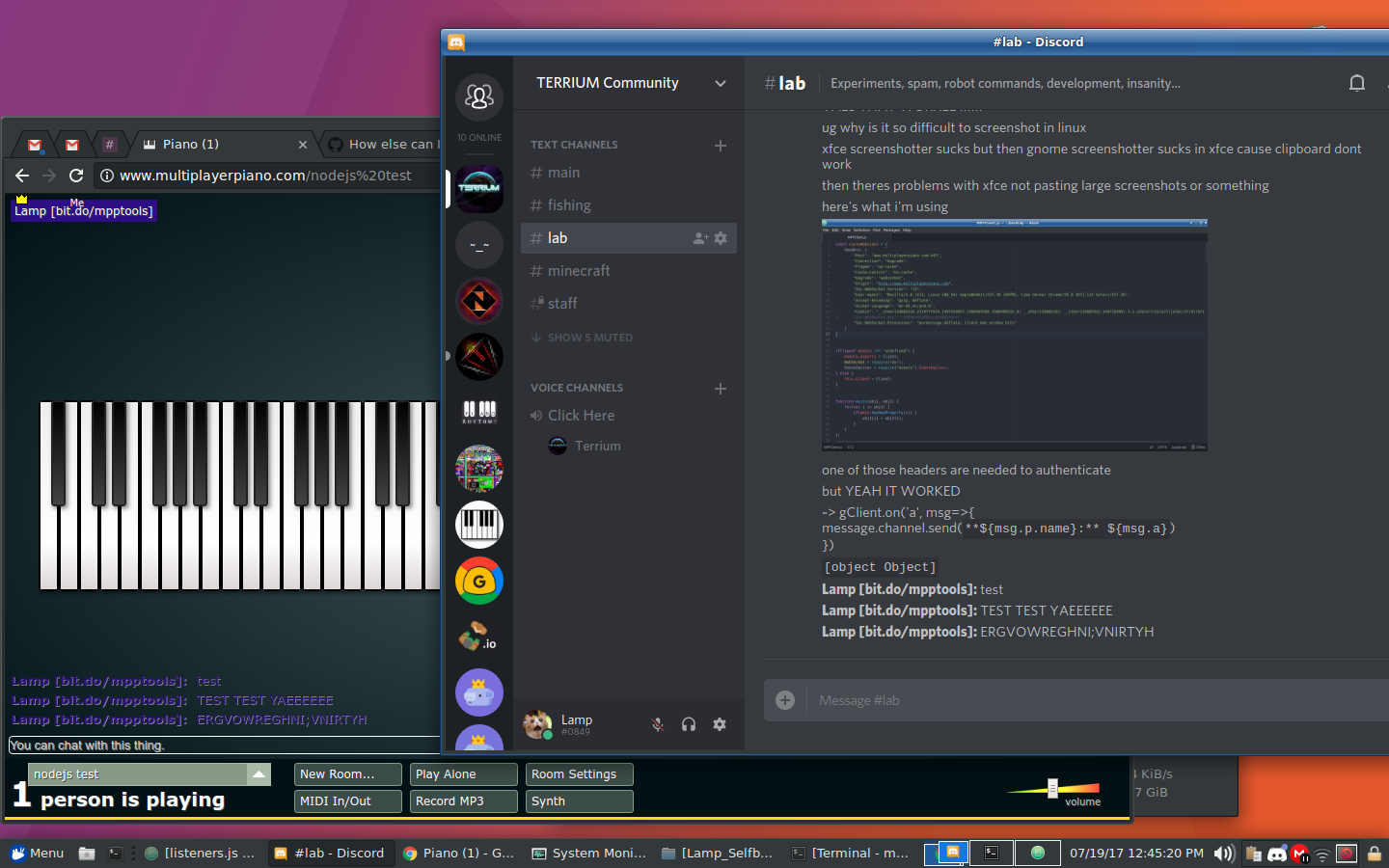MPP Piano, also known as Multiplayer Piano, is a free online web application that allows users to play the piano together in real time. It has a full 88-key keyboard and supports MIDI keyboards. Users can create their own rooms and invite othersto join, or they can join public rooms. MPP Piano also has a chat feature so that users can communicate with each other.
MPP Piano is a great way for piano players of all skill levels to connect with others and play music together. It is also a great way to learn new songsand improve your playing skills.
MPP Piano is a great way for piano players of all skill levels to connect with others and play music together. Beginners can learn from more experienced players, and experienced players can challenge themselves and try new things. MPP Piano can be a great tool for music teachers to use with their students. Teachers can use MPP Piano to teach students new songs, give them feedback on their playing, and have them collaborate on projects.
MPP Piano can be a great tool for music producers to use to collaborate with other musicians. Producers can use MPP Piano to record and share their work, and they can also use it to get feedback from other musicians. MPP Piano is a great way for music lovers to connect with other people who love music. Music lovers can use MPP Piano to listen to other people play, or they can even try playing themselves.
MPP Piano is a great resource for piano players of all skill levels. It is a great way to connect with others and play music together. If you are looking for a way to improve your playing skills, learn new songs, or simply have fun playing the piano with others, I encourage you to check out MPP Piano.
Create Your Own MPP Piano Room
To create your own MPP Piano room, follow these steps:
Step 1 - Go To The MPP Piano Website And Create An Account
To create an account, simply click on the "Sign Up" button in the top right corner of the page. You will be asked to enter your email address and create a password. Once you have entered your information, click on the "Create Account" button.
Step 2 - Click On The "Create Room" Button
Once you have created an account, you can create your own room by clicking on the "Create Room" button in the top right corner of the page.
Step 3 - Enter A Name For Your Room And Choose A Privacy Setting
When you create a room, you will be asked to enter a name for your room and choose a privacy setting. There are two privacy settings to choose from:
- Public -Anyone can join your room.
- Private -Only people you invite can join your room.
To choose a privacy setting, simply click on the "Public" or "Private" button.
Step 4 - Click On The "Create Room" Button Again
Once you have chosen a name for your room and a privacy setting, click on the "Create Room" button again to create your room.
Once your room has been created, you can start playing the piano or invite others to join you. To invite others to join your room, simply click on the "Share" button in the top right corner of the page and copy the link to your room. You can then send the link to the people you want to invite.
Here are some additional tips for creating your own MPP Piano room:
- Choose a name for your room that is descriptive and easy to remember.
- If you are creating a public room, consider setting a password so that only people you know can join.
- Be aware of the different features available in MPP Piano rooms, such as the chat feature, the ability to record and share performances, and the ability to vote on songs.
- Have fun and enjoy playing the piano with others!
Invite Others To Join Your MPP Piano Room
To invite others to join your MPP Piano room:
- Click on the "Share" button in the top right corner of your room.
- Copy the link to your room and send it to the people you want to invite.
- Click on the "Send" button.
Here are some additional tips for inviting others to join your MPP Piano room:
- You can invite people to join your room by sending them the link to your room in an email, text message, or social media message.
- You can also invite people to join your room by sharing the link to your room on social media or other websites.
- If you are creating a public room, you can also invite people to join your room by posting a message in the MPP Piano chat.
- Be aware of the privacy setting for your room. If your room is private, only people you invite can join. If your room is public, anyone can join.
Once you have invited someone to join your room, they will receive a notification. They can then click on the link in the notification to join your room.
Here are some additional tips for playing the piano with others in MPP Piano:
- Be respectful of other players.
- Try to play in sync with other players.
- If you are new to MPP Piano, start by joining a public room. This is a great way to meet other players and learn the ropes.
- Once you are comfortable with MPP Piano, you can create your own room and invite others to join you.
- Have fun and enjoy playing the piano with others!
Tips For Getting Started With Your MPP Piano Room
Here is a more detailed guide to the tips for getting started with your MPP Piano room:
Choose A Privacy Setting That Is Appropriate For Your Needs
If you are creating a public room, anyone will be able to join. This is a great way to meet new people and play with other musicians, but it is important to be aware that anyone can join your room, including people who may not be respectful or who may not be at the same skill level as you.
If you are creating a private room, only people you invite will be able to join. This is a great way to play with friends, family, or other musicians who you know and enjoy playing with. It is also a good option if you are teaching a piano lesson or collaborating on a project with other musicians.
If You Are Creating A Public Room, Consider Setting A Password
This will help to prevent people from joining your room who you do not want to join. To set a password, click on the "Settings" button in the top right corner of your room and then click on the "Password" tab. Enter a password and then click on the "Save" button.
Be Aware Of The Different Features Available In MPP Piano Rooms
MPP Piano rooms have a variety of features that you can use to make your experience more enjoyable. For example, you can use the chat feature to communicate with other players, you can use the recording feature to record and share your performances, and you can use the voting feature to vote on songs that you want to play.
To learn more about the different features available in MPP Piano rooms, please click on the "Help" button in the top right corner of your room.
Have Fun And Enjoy Playing The Piano With Others!
MPP Piano is a great way to connect with other people who love music and to play the piano together. Don't be afraid to experiment and to try new things. The most important thing is to have fun and enjoy the experience.
Here are some additional tips for getting started with your MPP Piano room:
- Start by playing simple songs. This will help you to get used to the interface and to learn how to play with others.
- If you are having trouble playing a song, you can ask for help from other players in the room.
- Don't be afraid to make mistakes. Everyone makes mistakes, even experienced players.
- Be patient and have fun! It takes time to learn how to play the piano well.
Additional Topics To Cover
Use The Different Features Of MPP Piano Rooms
MPP Piano rooms have a variety of features that you can use to make your experience more enjoyable. Here is a brief overview of some of the most popular features:
- Chat feature -The chat feature allows you to communicate with other players in your room. You can use the chat feature to ask questions, give feedback, or simply chat about music.
- Recording feature -The recording feature allows you to record and share your performances. To record a performance, simply click on the "Record" button in the top right corner of the room. Once you have finished recording, you can click on the "Stop" button. To share your recording, simply click on the "Share" button and then copy the link to the recording.
- Voting feature -The voting feature allows you to vote on songs that you want to play. To vote for a song, simply click on the "+" button next to the song title. The song with the most votes will be played next.
- Other features -MPP Piano rooms also have a number of other features, such as the ability to change the tempo of the song, the ability to transpose the song, and the ability to mute other players.
Find And Join Other MPP Piano Rooms
To find and join other MPP Piano rooms, simply click on the "Browse Rooms" button in the top right corner of the page. This will take you to a list of all the public rooms that are currently active. You can filter the list of rooms by genre, skill level, and other criteria.
To join a room, simply click on the "Join" button next to the room title. You will then be taken to the room where you can start playing the piano with other players.
Troubleshoot Common Problems With MPP Piano
If you are having problems with MPP Piano, there are a few things you can try:
- Make sure that you are using a compatible browser. MPP Piano is supported by all major browsers, but it is important to make sure that you are using the latest version of your browser.
- Make sure that you have a good internet connection. MPP Piano requires a fast and reliable internet connection in order to function properly.
- Try restarting your computer. This can often fix minor problems with software.
- If you are still having problems, you can contact MPP Piano support for assistance.
Use MPP Piano To Teach Piano Lessons
MPP Piano is a great tool for teaching piano lessons. Here are a few tips on how to use MPP Piano for teaching:
- Create a private room for your student. This will allow you to focus on your student and to avoid distractions from other players.
- Use the chat feature to communicate with your student. You can use the chat feature to give feedback, answer questions, and provide encouragement.
- Use the recording feature to record your student's performances. This is a great way to track your student's progress and to identify areas where they need improvement.
- Use the voting feature to allow your student to choose the songs they want to play. This can help to make the lessons more enjoyable for your student.
Use MPP Piano To Collaborate On Music With Others
MPP Piano is a great tool for collaborating on music with others. Here are a few tips on how to use MPP Piano for collaboration:
- Create a private room for you and your collaborators. This will allow you to focus on your collaboration and to avoid distractions from other players.
- Use the chat feature to communicate with your collaborators. You can use the chat feature to share ideas, give feedback, and plan your collaboration.
- Use the recording feature to record your collaboration. This is a great way to track your progress and to share your work with others.
- Use the voting feature to allow your collaborators to vote on ideas and decisions. This can help to ensure that everyone is on the same page and that everyone is contributing to the collaboration.
Frequently Asked Questions
What Kind Of Music Can I Play On MPP Piano?
You can play any type of music on MPP Piano, including classical, pop, jazz, rock, and more. MPP Piano has a library of over 25,000 songs that you can choose from.
How Do I Report A Player For Abuse?
If you see a player who is being abusive, please click on the "Report" button next to their name. A moderator will review the report and take appropriate action.
Is MPP Piano Safe For Children To Use?
Yes, MPP Piano is safe for children to use. MPP Piano has a number of features to protect children, such as the ability to block certain songs and to report players for bad behavior.
Conclusion
MPP Piano is a free online web application that allows users to play the piano together in real time. It is a great way for piano players of all skill levels to connect with others and play music together. MPP Piano also has a number of features that make it ideal for teaching piano lessons and for collaborating on music with other musicians.
- MPP Piano is a great way to connect with other piano players and play music together in real time.
- MPP Piano is free to use and does not require any special software or equipment.
- MPP Piano has a number of features that make it ideal for teaching piano lessons and for collaborating on music with other musicians.
- MPP Piano is safe for users of all ages.
If you are looking for a fun and easy way to play the piano with others, I encourage you to check out MPP Piano.