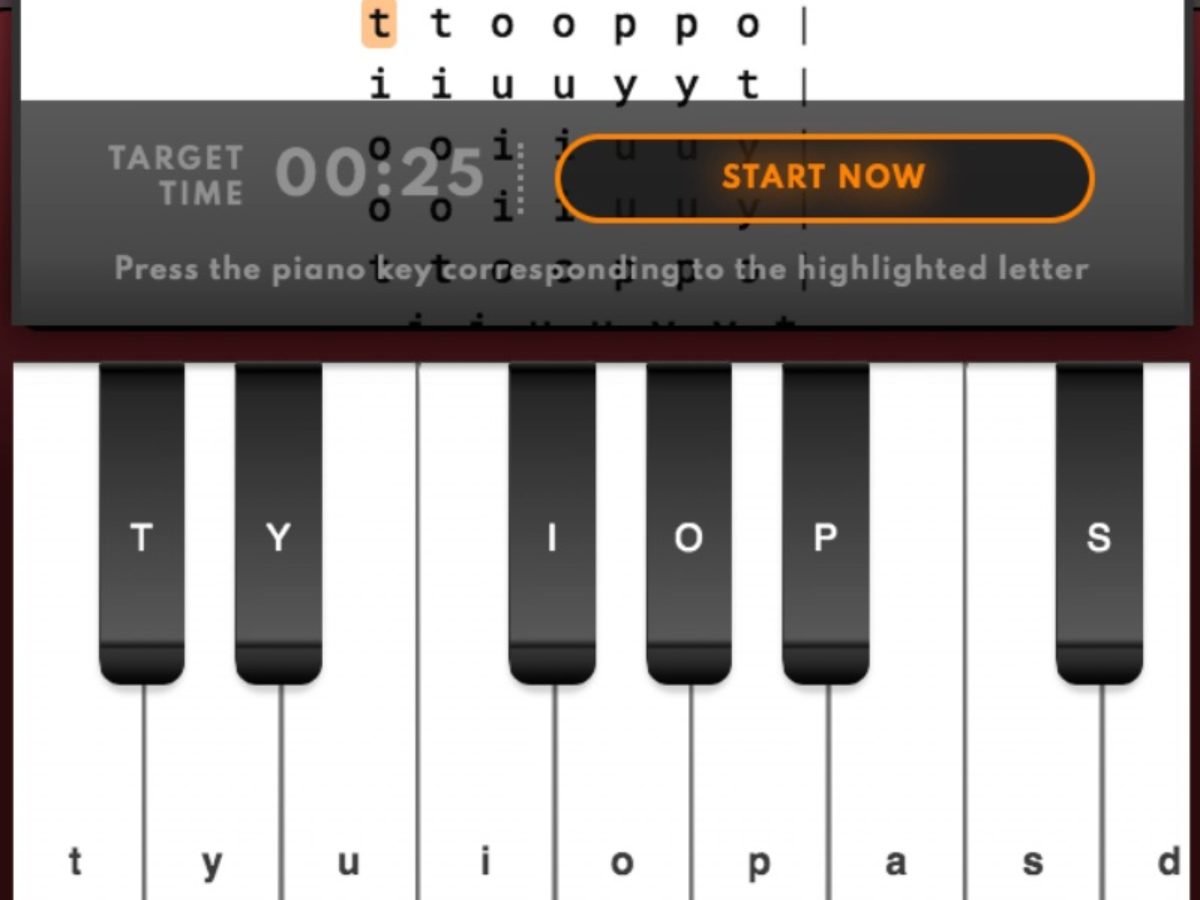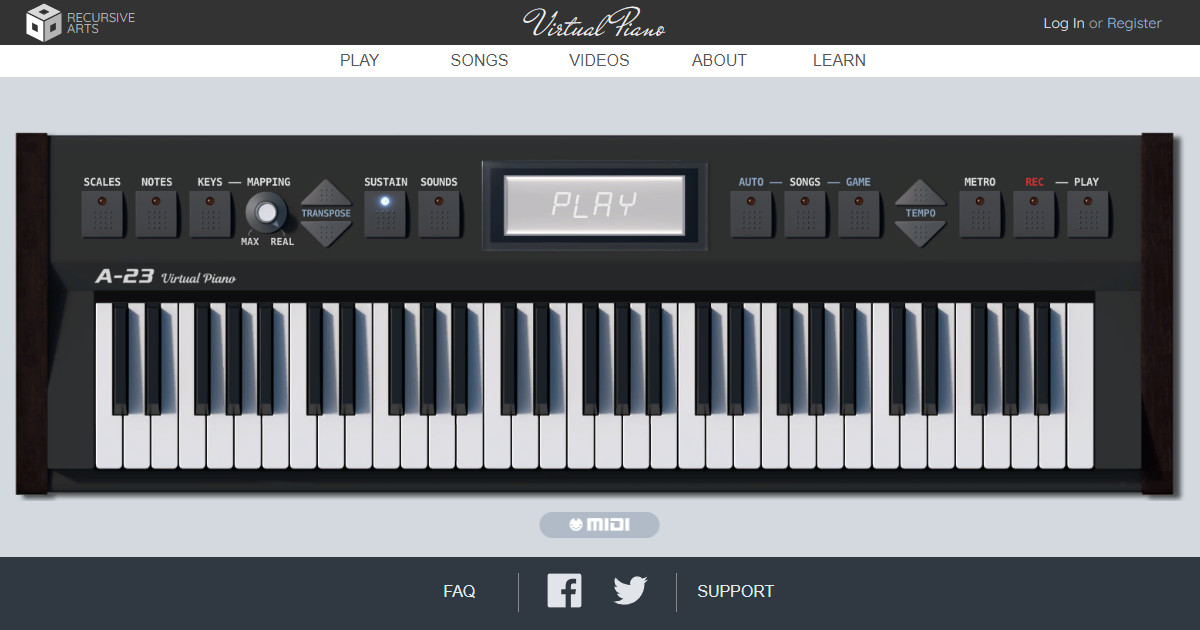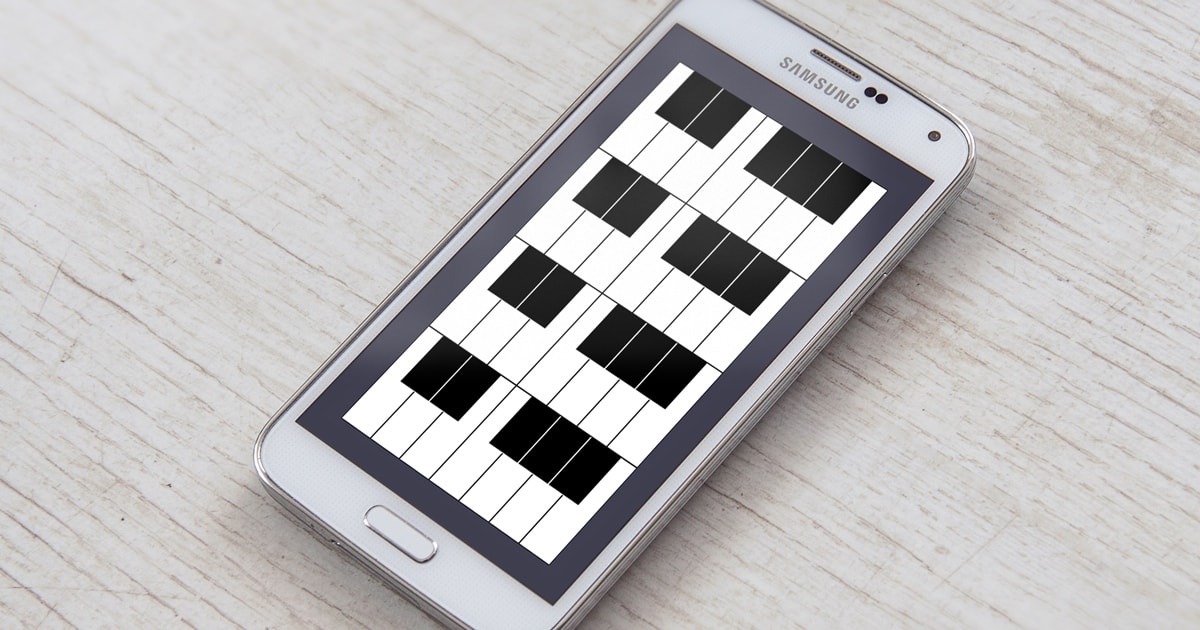
In today's digital age, the world of the piano has seamlessly transitioned into the online realm, offering a plethora of opportunities for pianistsand enthusiasts to explore their passion and enhance their skills. The internet has become a vibrant hub for piano enthusiasts, offering everything from online lessons and virtualpianosto interactive learning platforms and a global community of fellow pianists. In this article, we will delve into the captivating world of piano online, providing a curated list of invaluable resources and tools that can elevate your piano journey to new heights.
Benefits Of Learning Piano Online
Learning the piano online offers numerous benefits for students of all levels, making it an increasingly popular choice for those seeking to embark on their musical journey or further develop their skills. Here are some of the key advantages of learning piano online:
Convenience And Flexibility
One of the most significant benefits of online pianolearning is the convenience it offers. You can schedule lessons and practice sessions around your own availability, eliminating the need for time-consuming commutes to a physical music school or teacher's studio. This flexibility is particularly advantageous for individuals with busy schedules.
Access To Top Instructors
Online piano learning enables you to access a diverse pool of talented instructors and teachers from around the world. This means you can choose a teacher whose teaching style and expertise align with your goals, regardless of your geographic location. It opens up a world of possibilities to learn from renowned musicians and educators.
Customized Learning Experience
Online piano lessons can be tailored to your specific needs and goals. Your teacher can provide individualized guidance, ensuring that you progress at a pace that's comfortable for you. This personalized approach helps you build a strong foundation and refine your skills effectively.
Abundance Of Learning Resources
The internet is teeming with learning resources, including interactive sheet music, video tutorials, and practice apps. You can access a wide variety of sheet music and educational content, allowing you to explore different musical genres and expand your repertoire.
Cost-Efficiency
Learning piano online can be a cost-effective option. Many online lessons are competitively priced, and you'll save money on transportation and printed materials. Additionally, there are numerous free resources available, such as YouTube tutorials and virtual pianos, making piano education accessible to a wider audience.
Visual Learning Aids
Online lessons often incorporate visual aids, which can enhance your learning experience. Virtual keyboards, animations, and multimedia presentations help you grasp complex concepts and improve your playing technique.
Progress Tracking
Many online platforms and apps offer tools for tracking your progress. These features allow you to monitor your development over time, identify areas that need improvement, and set achievable goals.
Accessibility
With online piano learning, you can practice and study from virtually anywhere with an internet connection. This accessibility is especially valuable for those living in remote areas or with limited access to traditional music schools.
Community And Support
Online piano communities and forums provide a space for pianists to connect, share their experiences, seek advice, and collaborate on musical projects. These communities offer a sense of belonging and encouragement in your piano journey.
Performance Opportunities
Some online communities and platforms organize virtual recitals, challenges, and competitions, giving you the chance to showcase your skills and receive feedback from a global audience.
Online Pianist - Virtual Piano Keyboard
A virtual piano keyboard is a remarkable solution when you don't have access to a physical piano or keyboard at home, or when your instrument isn't within reach of your computer. It provides an incredibly realistic piano-playing experience, complete with 7 1/4 octaves of 88 keys (with a slightly smaller version for mobile devices), a sustain pedal, letter note representations (ABC or DoReMe), a metronome, zoom-in capabilities, and the option for full-screen mode.
How To Use The Virtual Piano Keyboard
You can play the virtual piano keyboard with your computer mouse or keyboard, or with your phone's touch screen. If you turn on the "Real Keys" feature, you can see the matching computer keyboard letters. Click it twice to get the whole keyboard range.
If you learned how to use the virtual piano keyboard and want to play your favorite songs, you can use the OnlinePianist piano classes or the iOS or Android app.
Understanding The Features
- Real Keys (Turned On by Default) -This feature indicates the corresponding computer keys for the middle octaves and piano keysof a real piano, facilitating your learning process.
- Max Keys -To see the corresponding computer keys for the entire spectrum of a piano keyboard, simply tap once on the "Real Keys" feature to activate it, offering you a comprehensive view of the keyboard.
- Sustain (Turned On by Default) -This option simulates a piano's sustain pedal, allowing the notes to continue naturally until they fade away. It enhances the authenticity of your virtual piano experience.
- Letter Notes -The letter notes feature displays ABC or DoReMi letter notes on the piano keyboard keys, making it an excellent tool for learning songs and music notation.
- Metronome -The metronome feature ensures you play at a regular tempo, greatly aiding your timing and rhythm. You can adjust the metronome settings based on BPM (beats per minute) or your preferred time signature.
- Zoom In / Out (Turned On by Default) -This feature enables you to toggle between five octaves with 60 keyboard keys and a full piano keyboard display with 7 1/4 octaves and 88 keys, depending on your preference and the complexity of the piece you're playing.
- Full Screen -For an immersive piano-playing experience, the full-screen option expands your view to focus entirely on the virtual keyboard. It's perfect for when you want to dive deep into your music.
Recursive Arts Virtual Piano
The Recursive Arts Virtual Piano simulator stands out as the ultimate online piano app that welcomes everyone to play and explore the enchanting world of music. This digital instrument is designed to provide a top-tier experience reminiscent of a world-class Grand Piano.
Unleash The Musician In You
- Desktop and Laptop Magic -On your computer, whether it's a desktop or laptop, you can play the piano using your keyboard or mouse. The easy-to-use interface ensures that you can create melodies effortlessly.
- Mobile Simplicity -For mobile devices, all it takes to play a note is a simple touch on the piano keys. The tactile experience translates seamlessly to smaller screens, offering a user-friendly approach to piano play.
Fine-Tune Your Performance
- Sustain Brilliance -The dedicated Sustain feature allows you to hold your notes and craft beautifully resonant melodies. It empowers you to control the duration and depth of your piano's harmonious sounds.
- Metronome Mastery -Perfect your tempo with the Metronome feature, keeping your rhythm precise as you explore different musical compositions.
- Transposition & Tempo Control - Tailor the music to your preferences using the Transposition and Tempo buttons, giving you the ability to adapt your performance to match your unique style.
A World Of Musical Exploration
- Interactive Songs:Dive into a growing list of free Interactive Songs and relish the thrill of playing beloved classics and popular pieces with the finesse of a professional pianist.
- Instrument Diversity:Beyond the enchanting Grand Piano sound, you can explore additional instrument samples, including the Organ, Harpsichord, Harp, and Synthesizer. These pro-quality samples offer authenticity and musicality, adding a delightful dimension to your compositions.
Create, Record, And Share
- Compose and Capture:Express your creativityby composing your own music compositions. The built-in recording feature lets you save your creations, ensuring you can revisit and share them whenever inspiration strikes.
- Share the Magic:Share your best piano performances with friends and family effortlessly by generating a simple invitation link. It's a wonderful way to showcase your musical prowess.
Embrace Innovation
Native MIDIInput -With the latest update, the Recursive Arts Virtual Piano now supports native MIDI input for Chrome, Firefox, and Microsoft Edge users. If you have an external MIDI controller, you can take your piano experience to the next level. Just press the MIDI button under the piano to select your MIDI device and start creating melodies with even more precision and control.
Multiplayer Piano
Multiplayer Pianois like a grand online symphony, where players from diverse backgrounds and locations come together to craft beautiful musical compositions. This enchanting digital platform lets you play a mini keyboard online, all while connecting with fellow musicians, sharing your creativity, and indulging in a harmonious musical journey.
To embark on your musical journey, simply login to the Multiplayer Pianowebsite. Here, you'll find a host of features and possibilities that await your exploration.
Upon logging in, you'll find yourself in the online main lobby. Here, player names float around a mini keyboard, showcasing the diverse range of participants. Tabs displaying player names are visible at the top of the screen, allowing you to identify fellow musicians. While some may be experimenting with random notes or engaging in chat, you can mute distracting sounds and chat messages. It's essential to remember that muting actions apply only to your experience and do not affect the room as a whole unless you're the room's owner.
In the bottom left corner, you'll find a counter indicating the number of players present in the lobby, all contributing their melodies to the virtual canvas.
Main Lobby
Within the main lobby, you'll notice various tabs at the bottom of the screen. These include options like "New Room," "MIDI In/Out," "Play alone," "Sound Select," "Record MP3," "Synth," and "Client settings." Each of these tabs serves specific functions that contribute to the Multiplayer Pianoexperience. To fine-tune your audio experience, a volume adjustment slider resides in the bottom right corner.
Creating Your Room
Clicking on the "New Room" tab allows you to create your musical sanctuary and invite participants to join you in a collaborative symphony. As you click the tab, a dialogue box will appear, offering the ability to name your room and determine its visibility - public or private. Enabling visibility allows anyone to enter, while making it private necessitates specific invitations. A message above the screen encourages room owners to invite friends by sharing the room's link.
Room Settings
Once your room is created, a new tab, "Room settings," appears at the bottom. This tab opens a dialogue box with several options:
- Drop Crown -Pass on ownership to another participant, granting them control over room settings.
- Visible To Everyone -Similar to the initial visibility checkbox.
- Enable Chat -Permit or restrict players from chatting within the room.
- Only Owner Can Play -Restrict the piano to your sole control.
- Inner And Outer Color -Choose your preferred background color for the screen.
- Player Limit -Limit the number of players allowed in the room. Once the set limit is reached, the room will not accept additional players.
Room owners hold the power to "kick ban" a player. By selecting the "Kick ban" option beside a player's name tab, owners can temporarily ban that player from rejoining the room, with the ban duration ranging from zero to sixty minutes.
Recording Your Masterpiece
The "Record MP3" feature allows you to capture your musical compositions. Clicking on this option initiates recording, with a message indicating "recording MP3" at the top of the screen. When you're finished, simply click the "Stop recording" button below.
Sound Selection And Personalization
The "Sound Select" feature lets you experiment with different piano sounds, adding a unique dimension to your music. Choose from a range of available sound options to suit your composition.
Fine-Tuning Your Experience
In the "Client settings" tab, you can adjust settings to personalize your Multiplayer Piano experience. Options like "IDs Next To Name In Chat," "No Chat Colors," and "Force Dark Background" offer flexibility, allowing you to adapt the interface to your liking.
Playing Solo Or Collaborating
"Play-Alone" is your go-to option when you desire a solo performance, providing an environment for your personal musical exploration.
MIDI On/Off
The "MIDI On/Off" feature determines your computer's connection to the website, enabling data exchange between your computer and the Multiplayer Piano platform. It opens doors to running auto bots, which can play the virtual keyboard autonomously. For this functionality, MIDI needs to be toggled to the "ON" mode.
Tips And Tricks To Use Piano Online
Certainly, here are some useful tips and tricks for making the most of your experience when using a piano online:
Familiarize Yourself With The Interface
Take some time to explore the layout and features of the online piano. Understand where the keyboard, controls, and settings are located.
Keyboard Or Mouse Controls
Depending on your device, you can play the virtual piano using your computer keyboard or mouse. Familiarize yourself with the specific keys or mouse movements associated with each note.
Learn Basic Music Theory
Having a fundamental understanding of music theory, such as notes, scales, and chords, can significantly enhance your experience. This knowledge will help you create and play music more effectively.
Practice Regularly
Like a physical instrument, regular practice is essential to improving your piano skills. Dedicate time each day to practice and refine your technique.
Experiment With Different Sounds
If the online piano offers various instrument sounds (e.g., grand piano, harp, organ), explore these options to create diverse musical compositions and discover your favorite tones.
Try Collaborative Sessions
Many online piano platforms support collaborative sessions. Join othersin real-time to create beautiful compositions together, which can be a fun and educational experience.
Utilize Metronome
The metronome feature helps you maintain a steady tempo while playing. It's invaluable for timing and rhythm. Adjust it to match the tempo of the piece you're playing.
Explore Different Music Genres
Don't limit yourself to a single genre. Experiment with classical, jazz, pop, rock, and more. Playing a variety of music can expand your skills and keep your sessions interesting.
Record Your Performances
Many online piano platforms have a recording feature. Use it to capture your music, listen to your progress, and share your compositions with others.
Use Online Lessons Or Tutorials
If available, take advantage of online lessons or tutorials on the platform. These can help you improve your technique, learn new songs, and gain insights from experienced pianists.
Piano Online - FAQs
What Are The Best Online Resources For Learning Piano?
Some of the best online resources for learning piano include dedicated websites, apps, and YouTube tutorials. Platforms like Playground Sessions, Simply Piano, and Flowkey offer comprehensive lessons for pianists of all levels.
Can I Really Learn Piano Online Without A Physical Instructor?
Yes, you can. Online piano lessons have evolved to provide interactive and personalized instruction. With the right platform and dedication, you can make significant progress in your piano skills without a physical teacher.
Are There Free Virtual Pianos Online For Practice?
Yes, there are free virtual pianos available online. Websites like VirtualPiano.net and OnlinePianist offer free access to virtual keyboards for practice and playing.
What Equipment Do I Need To Play Piano Online?
To play piano online, you'll need a device with internet access (computer, tablet, or smartphone) and a keyboard (physical or digital). Some online platforms also support MIDI controllers for a more authentic playing experience.
How Can I Find Virtual Piano Collaborations With Other Musicians Online?
You can find virtual piano collaborations on platforms like Multiplayer Piano and collaborative music forums. Join communities and forums dedicated to music collaboration, and you'll discover opportunities to play and create music with others from around the world.
Conclusion
The world of piano online is a treasure trove of opportunities, knowledge, and inspiration. Whether you're a novice pianist just starting your musical journey or a seasoned pro looking to explore new horizons, the internet offers a wide array of resources to cater to your needs.
From online lessons and interactive platforms to virtual pianos and a supportive community, the online piano world brings the joy of music to your fingertips, making it easier than ever to unlock your piano-playing potential and share your love of music with the world. So, dive into this digital realm, and let the beauty of piano online enrich your musical experience.